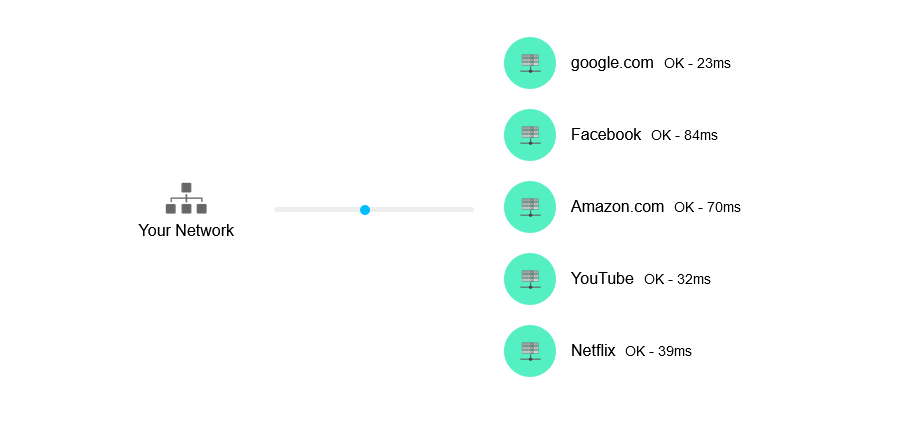I live in an apartment complex with multiple overlapping Wi-Fi signals. Each apartment has its own router, which is usually configured to operate at maximum power by default. This causes significant wireless interference, often degrading the quality of my own Wi-Fi.
Although I can monitor my Internet access via Grafana, my family members need a quick and simple way—on their phone, tablet, or laptop—to determine whether connectivity issues stem from the Internet itself or just local Wi-Fi problems.
To address this, I built a lightweight service in Go and JavaScript. It performs HTTP requests to popular web services and measures their Time to First Byte (TTFB), helping to identify whether the issue lies with the Internet connection.
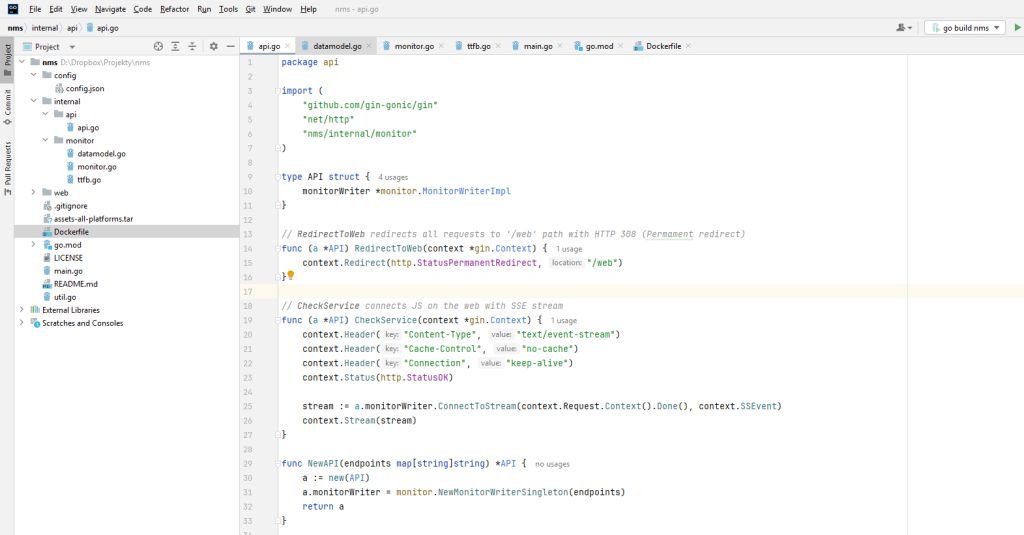
Below is a simple app that can do it for you!
The source
Application is divided into two components – REST API and JS based frontend. You can check source code here: https://github.com/mateuszmierzwinski/snms
Backend at it’s initialization loads the configuration of services (endpoints) to query from JSON file:
{
"endpoints": {
"google.com": "https://google.com",
"Facebook": "https://facebook.com",
"Amazon.com": "https://amazon.com",
"YouTube": "https://youtube.com",
"Netflix": "https://netflix.com"
}
}After loading the configuration, it initializes (when needed) and gets a monitor writer singleton instance. This monitor writer is responsible for handling REST calls, the most important of which establishes SSE (Server Sent Envents) stream to return states of services to JS.
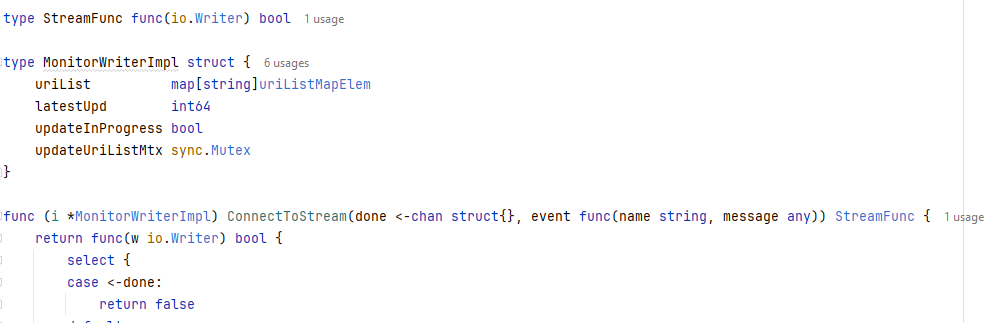
The JS code is responsible for updating the Web with the latest stats/metrics from the server.
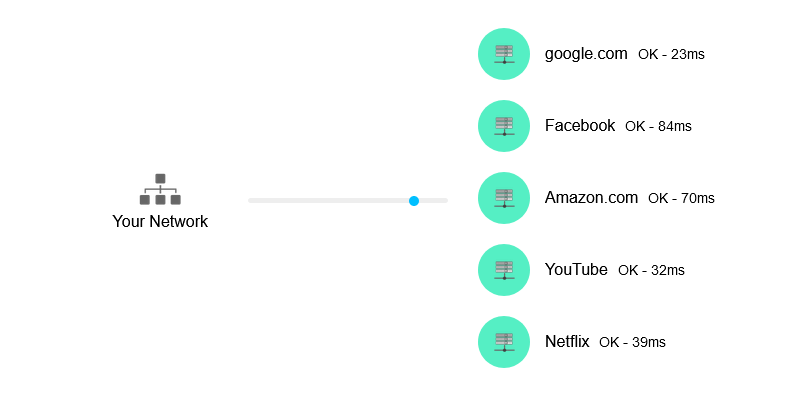
Downloads
Source code
You can download source code from my GitHub repository here:
Precompiled binaries
Precompiled binaries can be found in GitHub release:
All assets needed in this version are TARred into single archive
Docker
If you want to use pre-built Docker version without compiling the source code by yourself feel free to check that DockerHub repository:
README
README covering all use cases can be found here:
License
Application and source code are released under BSD 2-Clause License